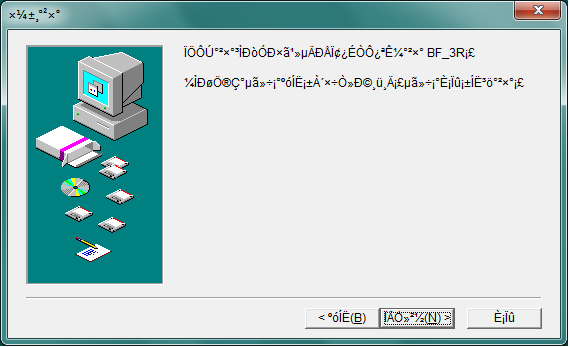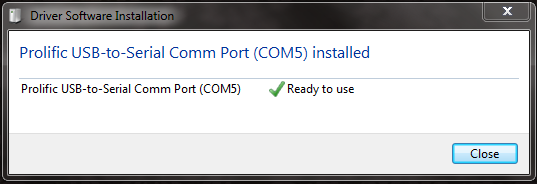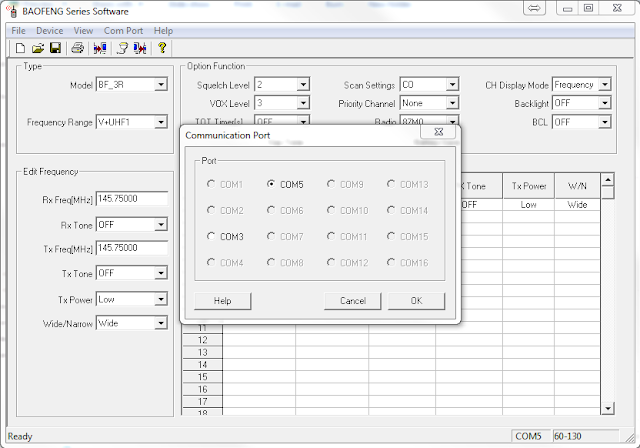A jack of many hobbies and a master of none - spending lots of time on amateur/ham radio, running, and technology.
Showing posts sorted by relevance for query chirp. Sort by date Show all posts
Showing posts sorted by relevance for query chirp. Sort by date Show all posts
Monday, April 6, 2015
CHIRP: TERMN-8R and OBLTR-8R Support
Per the AnyTone Tech web page, CHIRP now has basic channel editing support for both the TERMN-8R and OBLTR-8R. I'm sure there will be more to come.
Tuesday, January 10, 2017
Tuesday, July 26, 2011
Baofeng UV-3R: CHIRP
Now that the UV-3R is Type 90 Accepted, it has been added to the queue to get support in the CHIRP software.
#127: Add support for Baofeng UV-3RVia the UV-3R Yahoo Group.
-----------------------------+----------------------------------------------
Reporter: tsr@… | Owner: kk7ds
Type: Feature | Status: accepted
Priority: Would be nice | Milestone:
Component: Memory Editor | Version:
Resolution: | Keywords:
Platform: Windows |
-----------------------------+----------------------------------------------
Changes (by kk7ds):
* owner: => kk7ds
* status: new => accepted
Thursday, March 24, 2016
Baofeng Tech Mobiles: CHIRP Support
The latest version of CHIRP now supports the Baofeng Tech mobiles (UV-2501+220, UV-2501, and UV-5001). I got to try out a beta version and had no problems with the basic functions.
Via Miklor on the BAOFENG AMATEUR RADIO NETWORK (B.A.R.N.) Facebook page
Labels:
Baofeng,
CHIRP,
Programming,
UV-2501,
UV-5001
Wednesday, September 14, 2011
Baofeng UV-3R: Guest Post/Review at AmateurRadio.com
Matt, over at AmateurRadio.com, asked me to do a guest post at his site. The following UV-3R review first appeared there on September 2, 2011. AmateurRadio.com has been a great resource for me - leading me to the likes of Julian and others - check it out.
Baofeng UV-3R Review
Following the success of the Wouxun radios, we have a new Chinese handheld transceiver that has many hams excited – the Baofeng UV-3R. The UV-3R is a dual band (UHF/VHF) 2W “micro” transceiver manufactured by Vero Global Telecom and sold by Baofeng. While the Baofeng brand is the most popular, the radio is also sold as the Comtex UV-3R, the Magiksu UV-3R, and the Zastone ZT-UV3R. (Baofeng also sells the UV-100 and UV-200 models that share common internals with the UV-3R, but have some cosmetic differences. Also, on ebay.com you can find speaker mics for these models that are unavailable for the UV-3R.) One reason the UV-3R is so popular is its relatively low price – less than $50 via ebay and slightly more from the US suppliers. At this price and small form factor, it makes a great back-up radio to keep in a truck glove box or a laptop bag.
Cosmetically, the UV-3R is very similar to the Yaesu VX-3R.
The dimensions are the same, but the UV-3R is missing a few buttons on the front panel and the functions of the duplicate buttons are not the same as the VX-3R. The UV-3R, in the fine tradition of Chinese radios, adds an LED flashlight. The radio also is available in red, yellow, blue, and camouflage in addition to the standard black. When holding both the Yaesu and Baofeng in my hand, it is easy to see and feel the superior quality of the Japanese radio.
A quick review of the technical specifications reveals that this radio is dramatically different from the VX-3R. The UV-3R is a 2M/440 MHz transceiver and FM broadcast receiver. An abbreviated list of its features/functions/specs is below. (A full list can be found here.) The radio is built by levering the power of the RDA1846 by RDA Microelectronics. This single transceiver chip provides most of the radio functionality - essentially making it a SDR.
Functions and Features
- 50 CTCSS, 104 CDCSS
- Time-out Timer (Off/30/60/90/120/150/180 secs)
- Shift Frequency
- VOX (Off/1-9 Levels)
- Call Tone (1750 KHz)
- Squelch Set (1-9 Levels)
- Electronic Volume Adjusting (8 Levels)
- Keypad Lock - Backlight (On/Off/Key)
- Tail Tone Elimination
- Battery Save
- Restore to Factory Default
- PC Programming
- FM Radio Channel Storage
Technical Specification - General
Frequency Range | 136-174/400-470 MHz
Channel Capacity | 99
Channel Spacing | 5/6.25/12.5/25 KHz
Operated Voltage | 3.8V
Standard Battery | 1500 mAh
Battery Life | 10 hours
Dimensions | 1.9" x 3.2" X .9" (Approximate)
Weight | 140g
Technical Specification - Transmitter
RF Power Output | 2W
Early adopters were “treated” to a version that appeared to be rushed to market – the units only had twelve menu options, the s-meter was worthless, and it came in a rather plain box. The subsequent version added six more menu options, improved the signal meter, and now comes in a more polished box.
The menu options are:
In addition to the cost and size, hams give the UV-3R favorable reports for both transmitted and received audio. On July 20, 2011, the UV-3R became Type 90 accepted by the FCC. The FCC documents can be found here.
The UV-3R is easy to use in spite of a somewhat confusing manual. ZL2GVA mitigated that short-coming by releasing an easy to use cheat-sheet. While most folks find it easy to program the memories from the radio itself, the UV-3R can be programmed from a computer using a USB cable and software from Baofeng. In addition to the factory software, the UV-3R is also supported by the CHIRP cross radio programming application. (CHRIP may not program all features for all radios; it is intended to allow hams to transfer memories from one device to another with little effort.)
In addition to the USB programming cable, the radio has several accessories. It comes with the manual, charger, a charger adaptor (if needed), a charging stand, wrist strap, an UHF antenna, a VHF antenna, an ear bud/mic combo, and a belt clip. The shorter antenna (with a red ring) is for UHF. The longer antenna is for VHF. The UV-3R requires an antenna with a SMA-M connector. The antennas perform well, but many folks have wished for a dual band antenna. The Nagoya NA-701 and Nagoya NA-666 both seem to be popular choices. The antenna connector is fairly close to the LED, so some trimming may have to be done to get a good fit.
Car chargers, cases, and the USB programming cable are available as options or sometimes included as a bundle with the radio. The battery is a common NP-60 (FUJI compatible), so picking up an extra one is easy to do. Also, with a slight modification to account for the belt clip mount, the AA battery pack (FBA-37) for the Yaesu VX-3R can be used to run the UV-3R. For me, the car charger and the AA battery pack are the must have accessories for the UV-3R in its role as a backup radio.
The radio is not without some minor problems and quirks. For example, one oddity is that it uses the less common negative tip for the power plug. As for the problems, hams have reported issues with fit and finish – specifically plugs/sockets that result in loose connections. If pushing the plug with all your might doesn’t work, then try backing it out a little. Also, hams have found spurious emissions on harmonic frequencies. There was a lot of debate about the severity of this issue on the UV-3R Yahoo group – bench vs. real world, letter vs. spirit of the FCC regulations, Type 90 Acceptance impact, etc. Whatever the severity of the emissions, it did not prevent the UV-3R from meeting the requirements of the FCC. Another common complaint was with the loud receive volume. Even at the lowest setting, the radio is quite loud. For that reason, I don’t like using it where it will bother others.
One of the advantages of an inexpensive radio is that you don’t risk much when trying to modify it. Disassembly mostly involves removing screws, but you will have to unsolder the antenna connector. Two mods seem to be the most common as they address some of the issues mentioned above. The first adds a capacitor to reduce spurious emissions on the harmonics. The second also involves adding a resistor to reduce the loud receive volume issue. More frivolous mods include turning the LCD blue – but then you can have a blue radio with a blue screen.
For me, this little radio has provided a great learning experience as well as a good value for my money. It may not be the best radio ever, but the price, size, and overall good performance make it a good choice for backup radio or even one for a new ham to get on the air. It also has been interesting to see:
Editor's note: I personally follow Brick's blog and find it very worthwhile. While not all content is Amateur Radio related, I encourage you to check it out. -Matt W1MST Brick O'Lore wrote this guest post and blogs regularly about a variety of topics at http://www.brickolore.com. Contact him at brickolore@gmail.com.
Baofeng UV-3R Review
Following the success of the Wouxun radios, we have a new Chinese handheld transceiver that has many hams excited – the Baofeng UV-3R. The UV-3R is a dual band (UHF/VHF) 2W “micro” transceiver manufactured by Vero Global Telecom and sold by Baofeng. While the Baofeng brand is the most popular, the radio is also sold as the Comtex UV-3R, the Magiksu UV-3R, and the Zastone ZT-UV3R. (Baofeng also sells the UV-100 and UV-200 models that share common internals with the UV-3R, but have some cosmetic differences. Also, on ebay.com you can find speaker mics for these models that are unavailable for the UV-3R.) One reason the UV-3R is so popular is its relatively low price – less than $50 via ebay and slightly more from the US suppliers. At this price and small form factor, it makes a great back-up radio to keep in a truck glove box or a laptop bag.
Cosmetically, the UV-3R is very similar to the Yaesu VX-3R.

The dimensions are the same, but the UV-3R is missing a few buttons on the front panel and the functions of the duplicate buttons are not the same as the VX-3R. The UV-3R, in the fine tradition of Chinese radios, adds an LED flashlight. The radio also is available in red, yellow, blue, and camouflage in addition to the standard black. When holding both the Yaesu and Baofeng in my hand, it is easy to see and feel the superior quality of the Japanese radio.

A quick review of the technical specifications reveals that this radio is dramatically different from the VX-3R. The UV-3R is a 2M/440 MHz transceiver and FM broadcast receiver. An abbreviated list of its features/functions/specs is below. (A full list can be found here.) The radio is built by levering the power of the RDA1846 by RDA Microelectronics. This single transceiver chip provides most of the radio functionality - essentially making it a SDR.
Functions and Features
- 50 CTCSS, 104 CDCSS
- Time-out Timer (Off/30/60/90/120/150/180 secs)
- Shift Frequency
- VOX (Off/1-9 Levels)
- Call Tone (1750 KHz)
- Squelch Set (1-9 Levels)
- Electronic Volume Adjusting (8 Levels)
- Keypad Lock - Backlight (On/Off/Key)
- Tail Tone Elimination
- Battery Save
- Restore to Factory Default
- PC Programming
- FM Radio Channel Storage
Technical Specification - General
Frequency Range | 136-174/400-470 MHz
Channel Capacity | 99
Channel Spacing | 5/6.25/12.5/25 KHz
Operated Voltage | 3.8V
Standard Battery | 1500 mAh
Battery Life | 10 hours
Dimensions | 1.9" x 3.2" X .9" (Approximate)
Weight | 140g
Technical Specification - Transmitter
RF Power Output | 2W
Early adopters were “treated” to a version that appeared to be rushed to market – the units only had twelve menu options, the s-meter was worthless, and it came in a rather plain box. The subsequent version added six more menu options, improved the signal meter, and now comes in a more polished box.
The menu options are:
Menu # |
Name | Description | Options |
| 1 | RXCODE | Receive Tone | Off, CTCSS, DCS |
| 2 | TXCODE | Transmit Tone | Off, CTCSS, DCS |
| 3 | SQL | Squelch | 0-9 |
| 4 | LIGHT | LCD Illumination | Off, On, Key |
| 5 | K TONE | Keypad Beep | Off, On |
| 6 | VOX | VOX/Handsfree | Off, 1-9 |
| 7 | POWER | RF Output Power | High, Low |
| 8 | DW | Dual Watch/UHF & VHF | Off, On |
| 9 | STEP | Freq Size Step | 12.5/25KHz |
| 10 | OFFSET | Repeater Offset | 0-37.995, 0-69.995M |
| 11 | SHIFT | Repeater Shift | 0,+,- |
| 12 | STE | Squelch Tone Elimination | Off, On |
| 13 | W/N | Wide/Narrow Receive | Wide/Narrow |
| 14 | SAVE | Battery Save | Off, On |
| 15 | TOT | Timeout Timer | Off, 30, 60, etc. |
| 16 | SCANM | Scan Memory | TO Time based – time out/ CO Carrier (present) based – carrier out |
| 17 | RELAYM | Relay Message | |
| 18 | BCLO | Busy Channel Lock | Off/On (No Tx when receiving) |
In addition to the cost and size, hams give the UV-3R favorable reports for both transmitted and received audio. On July 20, 2011, the UV-3R became Type 90 accepted by the FCC. The FCC documents can be found here.
The UV-3R is easy to use in spite of a somewhat confusing manual. ZL2GVA mitigated that short-coming by releasing an easy to use cheat-sheet. While most folks find it easy to program the memories from the radio itself, the UV-3R can be programmed from a computer using a USB cable and software from Baofeng. In addition to the factory software, the UV-3R is also supported by the CHIRP cross radio programming application. (CHRIP may not program all features for all radios; it is intended to allow hams to transfer memories from one device to another with little effort.)
In addition to the USB programming cable, the radio has several accessories. It comes with the manual, charger, a charger adaptor (if needed), a charging stand, wrist strap, an UHF antenna, a VHF antenna, an ear bud/mic combo, and a belt clip. The shorter antenna (with a red ring) is for UHF. The longer antenna is for VHF. The UV-3R requires an antenna with a SMA-M connector. The antennas perform well, but many folks have wished for a dual band antenna. The Nagoya NA-701 and Nagoya NA-666 both seem to be popular choices. The antenna connector is fairly close to the LED, so some trimming may have to be done to get a good fit.
Car chargers, cases, and the USB programming cable are available as options or sometimes included as a bundle with the radio. The battery is a common NP-60 (FUJI compatible), so picking up an extra one is easy to do. Also, with a slight modification to account for the belt clip mount, the AA battery pack (FBA-37) for the Yaesu VX-3R can be used to run the UV-3R. For me, the car charger and the AA battery pack are the must have accessories for the UV-3R in its role as a backup radio.
The radio is not without some minor problems and quirks. For example, one oddity is that it uses the less common negative tip for the power plug. As for the problems, hams have reported issues with fit and finish – specifically plugs/sockets that result in loose connections. If pushing the plug with all your might doesn’t work, then try backing it out a little. Also, hams have found spurious emissions on harmonic frequencies. There was a lot of debate about the severity of this issue on the UV-3R Yahoo group – bench vs. real world, letter vs. spirit of the FCC regulations, Type 90 Acceptance impact, etc. Whatever the severity of the emissions, it did not prevent the UV-3R from meeting the requirements of the FCC. Another common complaint was with the loud receive volume. Even at the lowest setting, the radio is quite loud. For that reason, I don’t like using it where it will bother others.
One of the advantages of an inexpensive radio is that you don’t risk much when trying to modify it. Disassembly mostly involves removing screws, but you will have to unsolder the antenna connector. Two mods seem to be the most common as they address some of the issues mentioned above. The first adds a capacitor to reduce spurious emissions on the harmonics. The second also involves adding a resistor to reduce the loud receive volume issue. More frivolous mods include turning the LCD blue – but then you can have a blue radio with a blue screen.
For me, this little radio has provided a great learning experience as well as a good value for my money. It may not be the best radio ever, but the price, size, and overall good performance make it a good choice for backup radio or even one for a new ham to get on the air. It also has been interesting to see:
- the debates that sprung up around the severity of the spurious emissions,
- the wisdom (or not) of using a dual band antenna,
- the variety of applications from simple transceiver to APRS and tracking satellites
Editor's note: I personally follow Brick's blog and find it very worthwhile. While not all content is Amateur Radio related, I encourage you to check it out. -Matt W1MST Brick O'Lore wrote this guest post and blogs regularly about a variety of topics at http://www.brickolore.com. Contact him at brickolore@gmail.com.
Tuesday, October 25, 2016
Baofeng Tech: GMRS-V1
When you don't blog for a couple of weeks, you get really behind... Baofeng Tech announced the GMRS-V1 on October 13. The GMRS-V1 is FCC certified (Part 95A) for use on GMRS frequencies. The GMRS-V1 is also FCC certified for VHF/UHF scanning capabilities (Part 15B):
It's not the same, but it reminds me of the AnyTone Tech multi-service radios. Since it is only GMRS plus scanning, the certification process should have been much less contentious.
15 Modifiable GMRS Two-Way Channels (Channels 0-14) - Receive and Transmit
8 Modifiable GMRS Repeater Channels (Channels 15-22) - Receive and Transmit
105 Programmable Scanner Channels (Channels 23-127) - Receive Only
FM Radio
Flashlight
50 CTCSS Privacy Tones
346 DCS Digital Privacy Tones
NOAA Weather Radio Compatible
Tri-Color Adjustable Backlight
Programming can be done via CHIRP.
Tuesday, August 2, 2016
BuyTwoWayRadios.com - Troubleshooting Guides
A wealth of information from the BuyTwoWayRadios.com team...
First, the podcast:
TWRS-105 - What To Do When Your Two Way Radio Does Not Work
And several trouble-shooting guides:
First, the podcast:
TWRS-105 - What To Do When Your Two Way Radio Does Not Work
And several trouble-shooting guides:
Labels:
Ham Radio
Tuesday, June 7, 2011
Baofeng UV-3R: Software
[ Don't have a UV-3R yet? Get one here. ]
UPDATE 11-12-12: A new version (1.10) has been released under the UV-X4 model. It adds the ability to update the FM Broadcast memories via the software.
UPDATE 11-10-25: There is now an updated version of the UV-3R software that was released with the UV-3R Mark II - The new software information is *** here ***.
UPDATE 11-09-27: As an alternative to the UV-3R software, you may want to try CHIRP. It supports the UV-3R as well as radios from ICOM, Yaesu, etc.
I've encountered two versions of the software for the UV-3R (Amazon). The first version, matching the screen shots below, has the installation steps in Chinese. This version is the one that came on the CD which shipped with my radio. I assume it is Chinese as my computer does not recognize the characters and displays gibberish. In this version the actual software is in English. The other version was the opposite - English installation with a Chinese application. As you can imagine, I stuck with the first version.
I installed the programming software first and assumed I would install the USB driver when I plugged in the radio. You can see the Chinese install below. The middle button in the first three screen shots is the one you want - you can tell by by the "N" that it is the "Next" button. The final window has an option to "C" for "Close" (not shown).
After it finishes installing, you get a folder with the short-cut to start the software.
I then plugged in the USB cable and the radio. When I powered on the radio, Windows detected the new device and started installing it. (Note: I did not do anything to put the radio into programming mode. Some rigs require that, but not the UV-3R.)I must already had the drivers for the Prolific USB to Serial chipset installed as it did not prompt me for any files. When it completed, it told me that the device was ready on COM5.
Next I started the software using the short-cut displayed at the end of the software install. First, I went to the Com Port menu and selected Port to display the Communication Port screen. I selected COM5 to match the information provided when the driver was installed.
I then clicked Device and Read to copy the configuration to the software. I saved the file before making my edits.
Once you've completed your edits, you will want to save the file and then select Device and Write. I recommend saving different versions of the file (perhaps by date), so you can always go back if you break something.
Labels:
Baofeng,
Ham Radio,
Software Defined Radio,
UV-3R
Wednesday, July 13, 2011
Software One for the Valentine One Radar Detector
I was looking at the KG-UV Commander software again for the previous post about CHIRP and I noticed KC8UNJ's link to his Software One application for the Valentine One Radar Detector. I don't even have a radar detector, but I still think that's pretty slick. If I were a programmer, I think I would have to learn how to work with serial communications - that stuff is everywhere. I would be all powerful if I could talk to machines through the serial port and do database selects, inserts, deletes, and updates on the back-end!
Labels:
KG-UV Commander,
Technology
Tuesday, October 25, 2011
Baofeng UV-3R: Mark II Software
[ Don't have a UV-3R yet? Get one here. ]
UPDATE 11-12-12: A new version (1.10) has been released under the UV-X4 model. It adds the ability to update the FM Broadcast memories via the software.With the release of the new Baofeng UV-3R Mark II, the original software has also been updated. (You still have the option of using CHIRP.) And, as usual, Julian is ahead of the curve with his post about the updated software.
To use the software, you will need a few obvious items - the UV-3R (Amazon), the free software, and a programming cable. Download the software here for version 1.09. You can order the programming cable or build one. If you don't have a radio, then you can order one here, there, and yonder.
Before walking through the install, here are some trouble-shooting tips to keep in mind.
- Make sure the first memory location is populated. It will cause errors if it is left blank.
- Always read from the radio first and save the file as backup. It is nice to have a known good config. This practice does assume you can read from the radio without writing first.
- As you may have gathered from the lines just above, sometimes you must write a file to the radio first. An example of this situation is when you get an NKT_3R.EXE Error Signature.
- Likewise, if you get both rows on the display showing DDD.D25 then try adding some frequencies via the software and write to the radio.
- Make sure your cable is good.
- Confirm in Device Manager that the USB driver installed correctly.
- Verify that the COM Port used by the USB device matches what you have configured in the software - see screen shots below.
- Set the baud rate to 1200 if you have inconsistent results using the software.
Also, you should note that the old software created ".dat" files. The new software creates ".3R" files. You cannot simply rename a ".dat" to ".3R". However, you can open the new ".3R" files in the old software.
The install process is fairly simple.
I plugged the USB cable into the radio and then into my computer. I turned on the radio and Windows 7 installed the Prolific appropriate driver. In this case, it is using COM8.
As I mentioned in the trouble-shooting, you may need to change the baud rate to 1200. Right-click the device and select Properties. You can change the baud rate (Bits per second) using the drop-down box.
Now that we know the USB driver is installed correctly and which port it is using, we can start installing the software. Double-click the file you downloaded (extracting it from the compressed file if needed - if you need something to open .RAR files, try 7-zip.) Click Next.
If you are okay with the default install location, click Next. Otherwise, use the Browse button to change the location.
Click next to use the default name for the Program Folder that will be visible under your Program Files.
Confirm your settings and click Next.
Once the file copies are complete, click Finish.
You get one more screen showing the version. Click OK to complete the install.
To launch the application, double-click the short-cut it created.
Click Settings the Communication Port to make sure your configuration matches the COM Port the USB device is actually using and then you are off to the races!
Labels:
Baofeng,
Ham Radio,
Software,
UV-3R,
UV-3R Mark II
Monday, January 5, 2015
Squelch Threshold Adjustments
Jim (KC9HI) writes on the Baofeng UV-5R Yahoo Group about making squelch threshold adjustments through a software change to the image file:
"This capability isn't available in CHIRP (yet).
I am working on it and wouldn't mind a few testers.
The oldest radios must get the settings from firmware and can't be adjusted. My UV-5R with BFB231 firmware can't be adjusted.
I first tried this out on a UV-82L with success. Then later on a GT-3. Earlier this week, I got to try it on my own UV-82 and BF-F8HP radios. The difference is amazing. I don't know why Baofeng ships these radios with the squelch so "broken"."And continues:
"Here is your .img file back with the updated squelch settings. Make sure you have a backup image before you get started. I now have a backup here. ;-)
I believe that you will now find that Squelch 9 can really squelch out stronger stations and you will have to reduce squelch to 6 or maybe 5 for normal operation.
If you like these settings, don't upload any other image file into your radio or they will be reset to the values in that image file. If you don't like these settings, or that don't appear to do anything, then just upload your original image file and everything will be as is was before."I'll be following this to see how it develops.
Monday, August 20, 2012
KG-UV920R: Programming from your PC
So the programming software for the KG-UV920R was uploaded to the Wouxun Yahoo Group. And it turns out that Wouxun has called the software: KG_UV920R Commander V0.1.0. Beta - Programming Software by Wouxun. Ed notes that Wouxun is aware they have appropriated the name "commander" that has been used by Jim for his popular KG-UV Commander software for quite some time.
I guess we should just be happy they didn't call it the Commander CHIRP programming software.
I also see you can get the USB programming cable on eBay now.
Updated after posting: VA3ISP has a fix for an import error when trying to use the software with an Excel file.
I guess we should just be happy they didn't call it the Commander CHIRP programming software.
I also see you can get the USB programming cable on eBay now.
Wednesday, January 16, 2013
Puxing PX-888K: Follow-Up 2
Good things come to those who wait... Hans has completed his full review of the Puxing PX-888K. He's taken the original post and expanded on it. He still gives it a thumbs up:
"I like the Puxing PX-888K, but the radio is not without flaws. Phase noise is generally low, but the signal is not entirely clean. TX audio is muffled. The jacks for connecting programming cables and headsets can give you trouble later in time. Harmonic suppression is fine though, and the receiver is quite good. RX audio is brilliant – the most beautiful sounding audio to date.
In spite of the price I can still recommend this radio, but using a good speaker/microphone is recommended."Having never used one or even seen it in person, my contribution to the discuss of the PX-888K is: I like the green color. It has cool retro feel to it.
I did just check CHIRP again and did not seen other notes about adding support for the PX-888K.
Wednesday, December 10, 2014
Baofeng BF-F8HP:Unboxing
Here are a few obligatory unboxing pictures of the BF-F8HP (along with a few of the UV-82C in the group shots) from BaofengTech.
I've fired up CHIRP and have a few repeaters setup. So far, so good!
Reads "Baofeng"
Reads "U - V Antenna"
I've fired up CHIRP and have a few repeaters setup. So far, so good!
Reads "Baofeng"
Reads "U - V Antenna"
Subscribe to:
Posts (Atom)