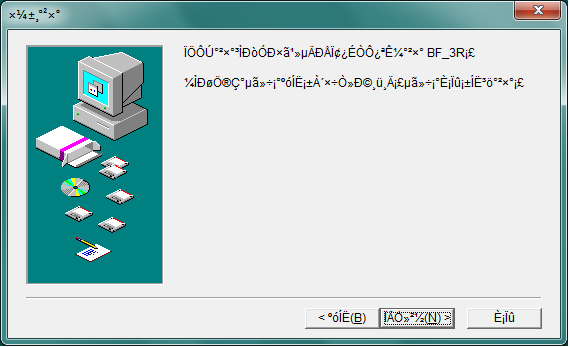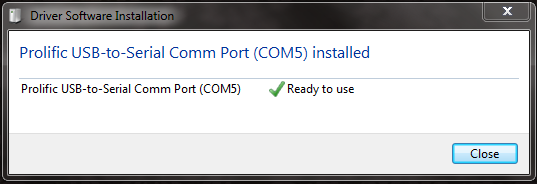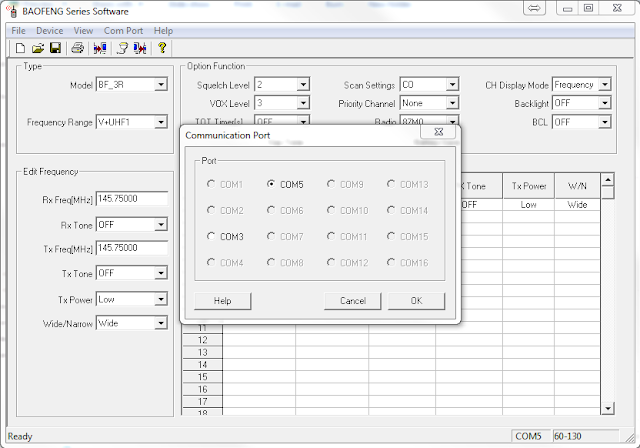A jack of many hobbies and a master of none - spending lots of time on amateur/ham radio, running, and technology.
Showing posts sorted by date for query chirp. Sort by relevance Show all posts
Showing posts sorted by date for query chirp. Sort by relevance Show all posts
Wednesday, July 13, 2011
Software One for the Valentine One Radar Detector
I was looking at the KG-UV Commander software again for the previous post about CHIRP and I noticed KC8UNJ's link to his Software One application for the Valentine One Radar Detector. I don't even have a radar detector, but I still think that's pretty slick. If I were a programmer, I think I would have to learn how to work with serial communications - that stuff is everywhere. I would be all powerful if I could talk to machines through the serial port and do database selects, inserts, deletes, and updates on the back-end!
Labels:
KG-UV Commander,
Technology
Universal Radio Programming Software - CHIRP
Instead of having a program to update the UV-3R and a program (or two!) to update the KG-UVD1P, how about a "one size fits most" application for programming radios. CHIRP will update, as of this writing, three Alinco, seventeen Icom, one Jetstream, seven Kenwood, nine Yaesu, and three Wouxun models. It will not do everything the radio specific software will do, but will update the basic memories for your favorite frequencies. You will still need the appropriate cable for your radio.
Labels:
CHIRP,
Ham Radio,
KG-UV Commander
Tuesday, June 7, 2011
Baofeng UV-3R: Software
[ Don't have a UV-3R yet? Get one here. ]
UPDATE 11-12-12: A new version (1.10) has been released under the UV-X4 model. It adds the ability to update the FM Broadcast memories via the software.
UPDATE 11-10-25: There is now an updated version of the UV-3R software that was released with the UV-3R Mark II - The new software information is *** here ***.
UPDATE 11-09-27: As an alternative to the UV-3R software, you may want to try CHIRP. It supports the UV-3R as well as radios from ICOM, Yaesu, etc.
I've encountered two versions of the software for the UV-3R (Amazon). The first version, matching the screen shots below, has the installation steps in Chinese. This version is the one that came on the CD which shipped with my radio. I assume it is Chinese as my computer does not recognize the characters and displays gibberish. In this version the actual software is in English. The other version was the opposite - English installation with a Chinese application. As you can imagine, I stuck with the first version.
I installed the programming software first and assumed I would install the USB driver when I plugged in the radio. You can see the Chinese install below. The middle button in the first three screen shots is the one you want - you can tell by by the "N" that it is the "Next" button. The final window has an option to "C" for "Close" (not shown).
After it finishes installing, you get a folder with the short-cut to start the software.
I then plugged in the USB cable and the radio. When I powered on the radio, Windows detected the new device and started installing it. (Note: I did not do anything to put the radio into programming mode. Some rigs require that, but not the UV-3R.)I must already had the drivers for the Prolific USB to Serial chipset installed as it did not prompt me for any files. When it completed, it told me that the device was ready on COM5.
Next I started the software using the short-cut displayed at the end of the software install. First, I went to the Com Port menu and selected Port to display the Communication Port screen. I selected COM5 to match the information provided when the driver was installed.
I then clicked Device and Read to copy the configuration to the software. I saved the file before making my edits.
Once you've completed your edits, you will want to save the file and then select Device and Write. I recommend saving different versions of the file (perhaps by date), so you can always go back if you break something.
Labels:
Baofeng,
Ham Radio,
Software Defined Radio,
UV-3R
Subscribe to:
Posts (Atom)