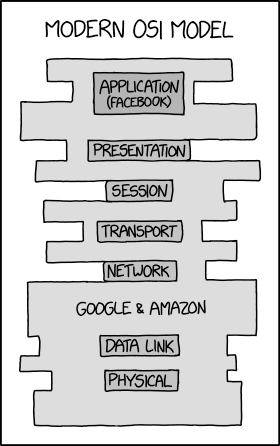— 🔎Julia Evans🔍 (@b0rk) February 13, 2019
A jack of many hobbies and a master of none - spending lots of time on amateur/ham radio, running, and technology.
Showing posts with label Networking. Show all posts
Showing posts with label Networking. Show all posts
Wednesday, February 20, 2019
Thursday, January 31, 2019
The Updated OSI Model
Labels:
Amazon,
Google,
Internet,
Networking,
Power,
Privacy,
Technology
Saturday, September 17, 2016
TCP Joke
— David de Groot (@DAdeGroot) September 15, 2016
Labels:
Humor,
Networking,
Technology
Friday, July 29, 2016
Die Hard Reloaded
The bane of a real sysadmin. I will do anything for uptime. #xkcd #sysadminday #humor pic.twitter.com/SlZ6XQXdm3— nixCraft (@nixcraft) July 24, 2014
Labels:
Geek,
Humor,
Network Admins,
Networking,
Technician,
Technology
Sunday, June 19, 2016
Ping "emoji"
I'm so short-sighted... I never thought about emojis for server names.
NMAP totally chokes on scanning machines when the hostname is just emojis. 💩💩 pic.twitter.com/IITtxse462— Jerry Gamblin (@JGamblin) June 18, 2016
Labels:
Internet,
Network Admins,
Networking,
Technology
Friday, June 3, 2016
Packet Pushers: From Engineer to Manager
The guys from Packet Pushers have @AmyEngineer on to talk about going from a technical role to a management position.
Some funny (paraphrased) quotes/thoughts:
Some funny (paraphrased) quotes/thoughts:
You can't just wait for a maintenance window and patch people.
It's hard to google error messages for people.
Work-arounds can be tough.
Labels:
Jobs,
Management,
Network Admins,
Networking
Monday, December 14, 2015
Network Training
I did some on-line network training and learned about a very powerful tool.
Labels:
Humor,
Network Admins,
Networking,
Tools
Tuesday, November 3, 2015
Telnet Star Wars
So there was the Star Wars traceroute... now you can see A New Hope in ASCII via telnet. Telnet towel.blinkenlights.nl.
Labels:
Computer,
Humor,
Internet,
Network Admins,
Networking,
Star Wars
Thursday, September 3, 2015
Fiber for Newbies
I'm going to stick this reddit guide to fiber right here, so I can find it later.
Labels:
Fiber,
Network Admins,
Networking
Thursday, April 9, 2015
Docker and Windows
I'd been looking at Docker and saw this Slashdot post about a Windows container technology. As I was reading the comments, it made me think of how we used to setup a new Windows 3.1 machine. Basically, we got the machine on the network (with a PE3 if we had to problems!) and copied all the folders down. Change a few config/ini files and it was ready to go. Looks like I wasn't the only one thinking this way.
Jellomizer says in this comment:
Jellomizer says in this comment:
"The is to solve the problem is simple. Keep the apps self contained. No shared libraries or dll. To move the package you just move the directory containing the app to an other location. Some will say that is how Macs do it. But I would go further and say that is how it was done in DOS.
The shared library is an out of date concept, while sounds good when storage was expensive, today we are virtualizing full platforms just to prevent version incomparably.
What may be a little bonus is to give application/process level networking settings so you can just virtual network your app from the OS"
Labels:
Linux,
Networking,
Technology,
Windows
Sunday, January 4, 2015
Li-Fi and NLOS Lightwaves
Labels:
Electricity,
Electronics,
Ham Radio,
Light,
Networking,
Technology,
WiFi,
Wireless
Saturday, January 3, 2015
Cisco Policy-Based Routing (PBR)
Configuring an ACL, route-map, and IP policy:
Labels:
Cisco,
Networking
Evil Bit
This is an old April Fool's joke, but I wanted write the post, so I could easily find it later.
The Security Flag in the IPv4 Header
Request for Comments: 3514
RFC 3514 The Security Flag in the IPv4 Header 1 April 2003
The bit field is laid out as follows:
0
+-+
|E|
+-+
Currently-assigned values are defined as follows:
0x0 If the bit is set to 0, the packet has no evil intent. Hosts,
network elements, etc., SHOULD assume that the packet is
harmless, and SHOULD NOT take any defensive measures. (We note
that this part of the spec is already implemented by many common
desktop operating systems.)
0x1 If the bit is set to 1, the packet has evil intent. Secure
systems SHOULD try to defend themselves against such packets.
Insecure systems MAY chose to crash, be penetrated, etc.
Labels:
Evil,
Humor,
Internet,
Networking
Tuesday, December 9, 2014
Cisco v. Arista
Cisco's statement:
In the thirteen years I’ve been General Counsel of Cisco, I can count on one hand the number of times we’ve initiated suit against a competitor, supplier or customer.
It’s therefore only after thoughtful and serious consideration that we are today filing two lawsuits to stop Arista’s repeated and pervasive copying of key inventions in Cisco products. These suits cover key Cisco proprietary patented features and Cisco’s copyrighted materials.Arista's response:
"The networking industry is in the midst of a revitalization as the value shifts from boxes to cloud networking software (a shift which is causing apparent consternation at Cisco). Arista is winning the software battle in the cloud, so Cisco has chosen to do what others did to it previously and is attempting to use the legal system to cover for its lack of innovation in software
I was the General Counsel at Cisco in the 1990’s when it was being attacked in much the same way as Arista is today. Cisco faced this same challenge from the legacy vendors in the 1990’s, and the legacy vendors also wrongly used litigation to slow down innovation. I agreed with Mr. Chambers quote then and I agree with it even more now. “Symbolically it’s huge,” Mr. Chambers said of the suit. “It shows that some companies don’t have a way to compete in this new market.”
http://www.nytimes.com/1998/06/23/business/the-markets-market-place-cisco-systems-is-giving-up-partner-hunt.html"
Labels:
Arista,
Cisco,
Legal,
Networking
Saturday, November 8, 2014
VRF
I like the CBT Nuggets training... I learn best when I can hear/see something first. (I was reminded of this when I struggled with my PMP training. Just picking up the book was like slogging through mud. I watched the videos first and then everything clicked.) Life has gotten in the way of studying for the CWNP, but I pick up random tidbits through the stuff going on at work and things like this Micro Nugget.
Thursday, August 7, 2014
Cow-Net
I saw this article about tracking cattle in order to understand their social networks. The really strange thing is I had a conversation last Wednesday with an organization that had, at one time, deployed a wireless network to track cows for a research project. Who knew that cow networks were so common? I can only assume that this means the NSA can find any cow at any time.
Labels:
Networking,
Technology
Thursday, July 31, 2014
Customer Pulls Gun on Comcast Tech
No, it wasn't me. And for the record, I usually find the on-site techs much easier to deal with.
Customer Pulls Gun on Comcast Tech
Customer Pulls Gun on Comcast Tech
Labels:
Comcast,
Internet,
Networking,
Technology
Monday, July 28, 2014
Tech Challenge of the Day
I'm trying to learn some Linux, so I've got Ubuntu installed on an old Dell Mini 10v. That seems to be working well.
The problem is trying to get SSH access over the internet to it. I've got a Comcast/Xfinity SMCD3GNV (Cable modem, wireless access point, router, phone) along with the Asus RT-N66U wireless router. The SMCD3GNV has the public IP on the WAN interface and a LAN interface IP of 10.0.0.1. I can login to it and make changes.
My RT-N66U gets a 10.0.0.2 address from the SMCD3GNV on its WAN port. I've got it configured to have the 192.168.1.1 address on the LAN interface. My clients connect to the RT-N66U - including the Ubuntu box.
I've done some research and apparently I want my SMCD3GNV to be in bridge mode. I called Comcast and they said they put it in bridge mode. I'm not convinced it is actually in bridge mode. When they put it in bridge mode, the WiFi light should stay off according to one article I read. Unfortunately, it occasionally blinks and the admin web page has an icon that is green, but the mouse-over says "Status: Not Connected ; 0 computers connected."
I've tried all sorts of tom-foolery with the port forwarding, DMZ, static addresses, etc. I've tried to take the Asus out the mix by plugging the Ubuntu box into the SMCD3GNV and enable port forwarding to it. Still no joy.
Per this post, if you go into debug mode and enter this: $("#pageForm1").show(); at the console, you can see the Bridge Mode button.
I was going to work on it some more last night, but the storms knocked our cable out. It just was not meant to be. Maybe today or tomorrow or the next day...
The problem is trying to get SSH access over the internet to it. I've got a Comcast/Xfinity SMCD3GNV (Cable modem, wireless access point, router, phone) along with the Asus RT-N66U wireless router. The SMCD3GNV has the public IP on the WAN interface and a LAN interface IP of 10.0.0.1. I can login to it and make changes.
My RT-N66U gets a 10.0.0.2 address from the SMCD3GNV on its WAN port. I've got it configured to have the 192.168.1.1 address on the LAN interface. My clients connect to the RT-N66U - including the Ubuntu box.
I've done some research and apparently I want my SMCD3GNV to be in bridge mode. I called Comcast and they said they put it in bridge mode. I'm not convinced it is actually in bridge mode. When they put it in bridge mode, the WiFi light should stay off according to one article I read. Unfortunately, it occasionally blinks and the admin web page has an icon that is green, but the mouse-over says "Status: Not Connected ; 0 computers connected."
I've tried all sorts of tom-foolery with the port forwarding, DMZ, static addresses, etc. I've tried to take the Asus out the mix by plugging the Ubuntu box into the SMCD3GNV and enable port forwarding to it. Still no joy.
Per this post, if you go into debug mode and enter this: $("#pageForm1").show(); at the console, you can see the Bridge Mode button.
I was going to work on it some more last night, but the storms knocked our cable out. It just was not meant to be. Maybe today or tomorrow or the next day...
Labels:
Comcast,
Linux,
Network Admins,
Networking
Friday, June 27, 2014
My Friends
This week my friends have included:
fixboot
Two XP machines suddenly lost their minds. A little Recovery Console magic got them going again:
A computer that should be a good machine would take an incredibly long time to open Excel, Word, and Reader files. If you were in the application and did a File | Open everything was quick. Netstat allowed me see that the computer was trying to connect to a server that had been retired. It was just spinning its wheels until it timed out. I ended up adding the old server name to DNS and pointing it to the new server.
Hiren's BootCD
A great general purpose boot disc with lots of tools, but I used it for NTPWEdit 0.3 to reset a customer's password on an XP box. Download here.
Microsoft Program Install and Uninstall Fixit troubleshooter
Lots of other good stuff recently, too... playing with Server 2012, Exchange 2010, a Juniper firewall, a MondoPad, Trend cloud anti-virus, etc.
fixboot
Two XP machines suddenly lost their minds. A little Recovery Console magic got them going again:
"Use this command to write the new Windows boot sector code on the system partition. In the command syntax, drive name is the drive letter where the boot sector will be written. This command fixes damage in the Windows boot sector. This command overrides the default setting, which writes to the system boot partition. The fixboot command is supported only on x86-based computers."netstat -a
A computer that should be a good machine would take an incredibly long time to open Excel, Word, and Reader files. If you were in the application and did a File | Open everything was quick. Netstat allowed me see that the computer was trying to connect to a server that had been retired. It was just spinning its wheels until it timed out. I ended up adding the old server name to DNS and pointing it to the new server.
Hiren's BootCD
A great general purpose boot disc with lots of tools, but I used it for NTPWEdit 0.3 to reset a customer's password on an XP box. Download here.
Microsoft Program Install and Uninstall Fixit troubleshooter
A client had tried re-installing a tool on his laptop, but it wouldn't complete successfully. It kept throwing an "Error 1706. No valid source could be found for product VeriFire Tools. The Windows Installer cannot continue." I ran the Fixit troubleshooter from here to clean-up the broken installs. (I had to run it four times as the software showed up four times and each one needed to be removed.)
Lots of other good stuff recently, too... playing with Server 2012, Exchange 2010, a Juniper firewall, a MondoPad, Trend cloud anti-virus, etc.
Labels:
IT,
Jobs,
Network Admins,
Networking,
Windows
Tuesday, March 4, 2014
The Internet of Everything
I love slideshows like this Business Insider presentation showing the state of the internet union.
I wasn't surprised by anything in particular as I've seen the trends at home (thermostats, locks, etc.) and at work. For example, we were installing a new manufacturing line and made our usual assumptions about how many network ports would be required. Unbeknownst to us, the engineers had bought new versions of devices (like scanners) that were all IP based. In the past, these devices would have been connected to the PLC. It more than doubled the number of Ethernet connections we saw on a line that size.
I wasn't surprised by anything in particular as I've seen the trends at home (thermostats, locks, etc.) and at work. For example, we were installing a new manufacturing line and made our usual assumptions about how many network ports would be required. Unbeknownst to us, the engineers had bought new versions of devices (like scanners) that were all IP based. In the past, these devices would have been connected to the PLC. It more than doubled the number of Ethernet connections we saw on a line that size.
Labels:
Internet,
Networking
Subscribe to:
Comments (Atom)