We have our answer. It is painted.
A jack of many hobbies and a master of none - spending lots of time on amateur/ham radio, running, and technology.
Showing posts with label UV-3R. Show all posts
Showing posts with label UV-3R. Show all posts
Tuesday, November 8, 2011
Baofeng UV-3R: Camo
Every since we learned that the UV-3R could be had in a rainbow of colors, people have been asking if the camouflage radio was painted or if the case was actually made up of different color plastics in the mold.
We have our answer. It is painted.
Via Nuno on the UV-3R Yahoo Group
We have our answer. It is painted.
Thursday, November 3, 2011
Baofeng UV-3R: Working Satellites
Making contacts via satellites using your UV-3R. Pretty cool. Making contacts via satellites using your red UV-3R. Awesome!
Via a post on the QRZ Forums
Via a post on the QRZ Forums
Labels:
Baofeng,
Ham Radio,
Satellites,
UV-3R
Thursday, October 27, 2011
Wouxun and Baofeng Group Buy
Anyone interested in a group buy of the Wouxun or Baofeng should meander over to the World Wide DX forum.
Tuesday, October 25, 2011
Baofeng UV-3R: Alpha Tags
While they do not display on the radio, you can enable the alpha tags in the UV-3R Mark II software.
- Close the UV-3R software if you have it running.
- Browse to folder where the software is installed. (The default is C:\Program Files\UV3R.)
- Double-click the "setting.ini" file.
- In the first section, [setup], change the value for name to 1. The line should now read "name=1" without the quotes.
- Close the file and save the changes.
- Run the UV-3R software.
Labels:
Baofeng,
Ham Radio,
Software,
UV-3R,
UV-3R Mark II
Baofeng UV-3R: Mark II Software
[ Don't have a UV-3R yet? Get one here. ]
UPDATE 11-12-12: A new version (1.10) has been released under the UV-X4 model. It adds the ability to update the FM Broadcast memories via the software.With the release of the new Baofeng UV-3R Mark II, the original software has also been updated. (You still have the option of using CHIRP.) And, as usual, Julian is ahead of the curve with his post about the updated software.
To use the software, you will need a few obvious items - the UV-3R (Amazon), the free software, and a programming cable. Download the software here for version 1.09. You can order the programming cable or build one. If you don't have a radio, then you can order one here, there, and yonder.
Before walking through the install, here are some trouble-shooting tips to keep in mind.
- Make sure the first memory location is populated. It will cause errors if it is left blank.
- Always read from the radio first and save the file as backup. It is nice to have a known good config. This practice does assume you can read from the radio without writing first.
- As you may have gathered from the lines just above, sometimes you must write a file to the radio first. An example of this situation is when you get an NKT_3R.EXE Error Signature.
- Likewise, if you get both rows on the display showing DDD.D25 then try adding some frequencies via the software and write to the radio.
- Make sure your cable is good.
- Confirm in Device Manager that the USB driver installed correctly.
- Verify that the COM Port used by the USB device matches what you have configured in the software - see screen shots below.
- Set the baud rate to 1200 if you have inconsistent results using the software.
Also, you should note that the old software created ".dat" files. The new software creates ".3R" files. You cannot simply rename a ".dat" to ".3R". However, you can open the new ".3R" files in the old software.
The install process is fairly simple.
I plugged the USB cable into the radio and then into my computer. I turned on the radio and Windows 7 installed the Prolific appropriate driver. In this case, it is using COM8.
As I mentioned in the trouble-shooting, you may need to change the baud rate to 1200. Right-click the device and select Properties. You can change the baud rate (Bits per second) using the drop-down box.
Now that we know the USB driver is installed correctly and which port it is using, we can start installing the software. Double-click the file you downloaded (extracting it from the compressed file if needed - if you need something to open .RAR files, try 7-zip.) Click Next.
If you are okay with the default install location, click Next. Otherwise, use the Browse button to change the location.
Click next to use the default name for the Program Folder that will be visible under your Program Files.
Confirm your settings and click Next.
Once the file copies are complete, click Finish.
You get one more screen showing the version. Click OK to complete the install.
To launch the application, double-click the short-cut it created.
Click Settings the Communication Port to make sure your configuration matches the COM Port the USB device is actually using and then you are off to the races!
Labels:
Baofeng,
Ham Radio,
Software,
UV-3R,
UV-3R Mark II
Saturday, October 22, 2011
Baofeng UV-3R: Change the Color of Your UV-3R
Ed, at Wouxun.us, has the UV-3R shells available ($5.95) in red, yellow, blue, and camo if you want to play dress up with your rig.
Labels:
Baofeng,
Ham Radio,
UV-3R,
UV-3R Mark II
Thursday, October 13, 2011
Shade Tree Mechanics
People have often bemoaned the loss of the "shade tree mechanic." Cars have gotten so complex that you cannot complete a repair without specialized diagnostic computers and an electrical engineering degree. Despite similar challenges, hams are fighting the good fight when it comes to working on modern radios. I've mentioned various mods to the UV-3R, but Ethan, K8GU, has a great repair story about a VX-3R:
"After however many weeks it has been, a package from Yaesu showed up on my doorstep tonight. After repairing a damaged PCB trace (non trivial on something this small), I was able to replace it. The little black speck in the middle of this photograph is the removed component. For my non-US readers, the US 0.01 USD coin (“Penny”) is about 19 mm in diameter."
While the description is good, a picture (from his web site) is worth a thousand words. Boy howdy is that small!
Via AmateurRadio.com
"After however many weeks it has been, a package from Yaesu showed up on my doorstep tonight. After repairing a damaged PCB trace (non trivial on something this small), I was able to replace it. The little black speck in the middle of this photograph is the removed component. For my non-US readers, the US 0.01 USD coin (“Penny”) is about 19 mm in diameter."
While the description is good, a picture (from his web site) is worth a thousand words. Boy howdy is that small!
Tuesday, October 11, 2011
Baofeng UV-3R: Colors on Sale, UV-3R Mark II in stock
Chris, NH7QH, is now showing the UV-3R Mark II in stock at NH7QH Radio Supplies. Also, he's got the color versions on sale for $55 to $57.
Labels:
Baofeng,
Ham Radio,
USA,
UV-3R,
UV-3R Mark II
Monday, October 10, 2011
Boafeng UV-3R: Remote Control for Hand Driers
This little radio does it all... UHF, VHF, FM broadcast, communicate via satellite, start hand driers in the bathroom, etc.
From the Baofeng UV-3R Yahoo Group:
From the Baofeng UV-3R Yahoo Group:
"when I press the ptt around 144.0 and 145.0 the "hand driers" at my work toilets start to work, then stop when Ptt is released.
I am standing in a different room, around 6 to 8 meters away."Those Chinese engineers think of everything!
Sunday, October 9, 2011
Baofeng UV-3R and Wouxun KG-UV6D
Looks like Hawaii Radio Sales (aka NH7QH Radio Supplies aka Baofeng-UV3R.us) will soon have the Baofeng UV-3R Mark II. They have added it to their web site and listed it at $60.00.
Wouxun.us also has a couple of updates:
Looks like we'll have plenty of items to pick from for Christmas!
Wouxun.us also has a couple of updates:
KG-UV6D with 2.5 tuning steps and other new features in stock in mid October. Special introductory price announced soon.
New Baofeng UV-3R with Dual Display will begin shipping October 11, order now. All colors available. Colored shells also available.
Looks like we'll have plenty of items to pick from for Christmas!
Tuesday, September 27, 2011
Baofeng UV-3R: A Quick Start Video Guide
Chris Howard (2E0CTH) has a great UV-3R Quick Start Video Guide.
Baofeng UV-3R: DC Cigarette Lighter/ USB Charging Cable
Main Trading Company has a USB charging cable and cigarette lighter charger for the UV-3R for $13. (Their cable is much prettier than mine.) I find having the cigarette lighter DC charger with a USB port to be very useful... I can charge my phone, my GPS, my iPad, my Nook, or my UV-3R.


Baofeng UV-3R: Mark II Display
Check out the video to get a feel for the two line display on the Baofeng UV-3R Mark II.
Labels:
Baofeng,
Ham Radio,
UV-3R,
UV-3R Mark II
Thursday, September 15, 2011
Baofeng UV-3R: Is the UV-X4 the Mark II?
I got an e-mail from Vero Telecom announcing the UV-X4. The image shows the dual display and dual band antenna. Also, it shows the new FCC number.
Dear Our valued customer,

Want To More Detail About UV-X4,Please Download the Brochure of UV-X4:
OEM MOQ : 100 PCS
Thanks and best regards!
Dear Our valued customer,
Good day!UV-X4 has approved CE,FCC and ROHS certifications:

Want To More Detail About UV-X4,Please Download the Brochure of UV-X4:
OEM MOQ : 100 PCS
Thanks and best regards!
VERO SALES TEAMS
|
3 floor,No.3 Chongxiang St,Quanzhou,Fujian,P.R.C 362006
|
T: 86-595-22496660 | F: 86-595-86761912 | M: 86-159 6055 9990
|
Labels:
Baofeng,
Ham Radio,
UV-3R,
UV-3R Mark II,
UV-X4
Tuesday, September 13, 2011
Baofeng UV-3R: Google Doc FAQ
Psolo (IK1ZYW) has started a Google Doc FAQ for the UV-3R. Not a bad idea if you ask me. There are lots of place holders for the moment, but he seems spot on for identifying some of the critical topics. I'll have to keep an eye on it.
Baofeng UV-3R: MTC Branded
Looks like there is a new kid on the block... Main Trading Company now has an MTC branded version of the UV-3R.

Thanks to Chris, NH7QH, at NH7QH Radio Supplies, LLC (formerly Baofeng-UV3R.US) for the tip.

Thanks to Chris, NH7QH, at NH7QH Radio Supplies, LLC (formerly Baofeng-UV3R.US) for the tip.
Baofeng UV-3R: NH7QH Radio Supplies Updates
Chris from NH7QH Radio Supplies, LLC sent me some updates to share with the community.
First, he has all the colors in stock - including the extremely desirable yellow. (Of course, now I'm tempted to wait on a Mark II.)
Second, he mentioned a new box. I thought this might be related to the Mark II, but I don't think so.
Also, he points to a change in the FCC registration for the ZVMVGC3RX4.
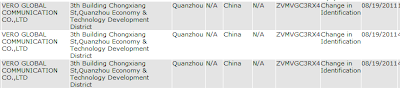
First, he has all the colors in stock - including the extremely desirable yellow. (Of course, now I'm tempted to wait on a Mark II.)
Second, he mentioned a new box. I thought this might be related to the Mark II, but I don't think so.
Also, he points to a change in the FCC registration for the ZVMVGC3RX4.
Monday, September 12, 2011
Baofeng UV-3R: Mark II
The internet is all a twitter with news that there is a new version of the UV-3R - the Mark II.

No one knows yet, but speculation abounds that the loud volume and other issues may have been fixed. Also, perhaps this version will work with a speaker-mic. The only certainties are the new dual frequency display and a dual-band antenna.
One of the VeroTelecom sites has been updated to mention a dual display version. FleetwoodDP has them on their site with the new info as well.
Andy posted on the UV-3R Yahoo Group with some additional info:
I'll post more as people start getting their hands on the Mark II.

No one knows yet, but speculation abounds that the loud volume and other issues may have been fixed. Also, perhaps this version will work with a speaker-mic. The only certainties are the new dual frequency display and a dual-band antenna.
One of the VeroTelecom sites has been updated to mention a dual display version. FleetwoodDP has them on their site with the new info as well.
Andy posted on the UV-3R Yahoo Group with some additional info:
"Got an email today from 409 shop. I asked about whether the Mark 2 is able to do dual receive FROM the memories (Mk1 cannot, you have to dual watch in VFO mode only). Apparently you can (hooray). The cycle between the frequencies is apparently every 5 seconds. Also you can do VV/UU/UV modes too. The Mark 1 cannot, it can only switch between a VHF and a UHF frequency."I'm disappointed to see a new Yahoo Group for the UV-3R Mark II. I'd be surprised if they are so different that it is worth a new group.
I'll post more as people start getting their hands on the Mark II.
Labels:
Baofeng,
Ham Radio,
UV-3R,
UV-3R Mark II
Baofeng UV-3R: Factory Reset
Most UV-3R owners have probably already figured out that the manual is wrong, but for those that haven't... to do a factory reset, hold the U/V button down while turning the radio on. While unfortunate, it has been amusing to see all the "RTFM" replies that direct folks to an incorrect answer on the UV-3R Yahoo Group.
Baofeng UV-3R: LED Size
For those interested in swapping out the LEDs, they are 0603 size, i.e. 1.6mm x 0.8mm.
Subscribe to:
Posts (Atom)




